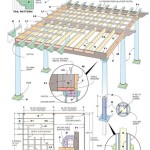How to Reprogram a Chamberlain Garage Door Opener Remote
Reprogramming a Chamberlain garage door opener remote is a common task for homeowners. Whether the previous remote was lost or damaged, or you simply need to add an additional remote to your system, understanding the programming process is essential for seamless garage door operation. This article provides a comprehensive guide to reprogramming a Chamberlain garage door opener remote, covering various models and scenarios.
Before initiating the reprogramming process, ensure you have the necessary components. This includes the Chamberlain garage door opener remote you intend to program, and access to the garage door opener motor unit itself. It is also helpful to have the owner's manual for both the remote and the opener, although this article aims to provide sufficient information for most common situations.
Identifying the Learn Button
The first crucial step in reprogramming a Chamberlain garage door opener remote is locating the "Learn" button on the garage door opener motor unit. This button is typically located on the back or side of the motor unit housing, often near the antenna wire. The "Learn" button is generally a small, square or round button, and its color can vary depending on the model, commonly being yellow, red, orange, purple, or green. The color of the "Learn" button often indicates the type of rolling code technology employed by the garage door opener.
Once the "Learn" button is located, take note of its color. This color corresponds to the type of Chamberlain garage door opener system you have and can influence the programming instructions. For example, openers with a yellow "Learn" button often use Security+ 2.0 technology, while older models might have a red or orange button. If you are unsure of the button color, a quick search of the model number located on the garage door opener motor unit housing will often yield the correct information pertaining to button color and rolling code.
If access to the motor unit is difficult due to height or obstructions, consider using a ladder or asking for assistance. Safety is paramount. Ensure the ladder is stable and properly positioned before attempting to reach the motor unit.
Some Chamberlain garage door openers might have a multi-function control panel on the wall, which can also be used for programming. This wall control panel may have a "Learn" button or a specific menu option for remote programming. Consult the wall control panel's manual for specific instructions if this is the case.
Programming the Remote
Once the "Learn" button has been located and identified, the actual programming can commence. The programming process generally involves pressing the "Learn" button on the motor unit, followed by pressing a button on the remote control. The exact sequence and timing may vary slightly depending on the model.
For Chamberlain garage door openers with a yellow "Learn" button (Security+ 2.0), the process is typically as follows: Press and release the yellow "Learn" button on the motor unit. Within 30 seconds, press and hold the button on the remote that you want to program. Release the button when the garage door opener motor unit lights blink or when you hear a clicking sound. The blinking lights confirm that the remote's signal has been received and recognized by the motor unit. In some cases, you may need to repeat the pressing and holding of the remote button a second or third time for successful programming. Wait for a few seconds and test the remote to ensure it is working correctly. If the door does not open or close, repeat the programming steps.
For Chamberlain garage door openers with a red or orange "Learn" button, the process is fairly similar: Press and release the "Learn" button on the motor unit. Within 30 seconds, press and hold the button on the remote control until the garage door opener lights blink. Release the button and test the remote. If the door still does not respond, repeat the programming steps.
For Chamberlain garage door openers with a purple "Learn" button, the procedure may have slight variations: Press and release the purple "Learn" button on the motor unit. Immediately press and release the button on the remote control you wish to program. The garage door opener lights should blink, indicating that the code has been learned. You may need to press the remote button multiple times (up to 4 times) until the garage door opener responds. After programming, test the remote to confirm proper operation.
If you are programming multiple remotes, it is highly advised to go through the programming steps for each remote individually. Programming all remotes simultaneously is not recommended. After programming each remote, testing the remote is also recommended.
If the garage door opener does not respond to the remote after multiple attempts, ensure that the remote's battery is not depleted. Replace the battery with a new one of the correct type and repeat the programming process. Also, check that there are no obstructions or excessive interference between the remote and the motor unit, such as metal objects or other electronic devices.
Advanced Programming and Troubleshooting
In some cases, advanced programming options may be available, particularly with newer Chamberlain garage door opener models. These options may involve using the wall control panel or specific features on the remote control itself. Consulting the owner's manual for the remote and the garage door opener is crucial in these situations.
One common issue encountered during reprogramming is interference from other devices operating on similar radio frequencies. This can prevent the remote's signal from being properly received by the motor unit. Try moving the remote closer to the motor unit during the programming process or temporarily disabling nearby electronic devices that could be causing interference, such as Wi-Fi routers or Bluetooth devices.
Another issue could stem from the garage door opener memory being full. Most garage door openers have a limited number of remote codes they can store. If the memory is full, you may need to erase existing codes before adding new ones. This is typically done by pressing and holding the "Learn" button on the motor unit for a longer period (e.g., 6-10 seconds) until the indicator light goes out. This will clear all previously programmed remotes, requiring you to reprogram all remotes you want to use.
If you are using a universal remote to control your Chamberlain garage door opener, you may need to consult the universal remote's manual for specific programming instructions. Universal remotes often have a setup mode that allows you to select the brand and model of your garage door opener, and then guide you through the programming process. The process can sometimes involve trial and error, going through each "code" that is programmed for your remote.
If you are experiencing persistent problems with reprogramming, consider contacting Chamberlain customer support or a professional garage door technician. They can provide specialized assistance and troubleshoot any underlying issues with your garage door opener system. Many reputable garage door companies can also come to your location and program the remote for you if you are unable to do so yourself.
Always prioritize safety when working with garage door openers and remotes. Ensure that the garage door area is clear of any obstructions or people before testing the remote. Never allow children to play with garage door openers or remotes.
By following these instructions, homeowners can effectively reprogram their Chamberlain garage door opener remotes and ensure continued smooth operation of their garage door systems. Proper maintenance and regular battery replacement are also crucial for the longevity and reliability of garage door opener remotes.

Programming A Chamberlain Garage Door Opener Easy Steps

How To Program A Remote For Chamberlain Liftmaster Craftsman Garage Door Opener Setup Process

Programming A Chamberlain Garage Door Opener Easy Steps

How To Program Chamberlain S 950estd And 953estd Remote Controls A Garage Door Opener

Chamberlain 3 On Garage Door Remote Control 953ev P2 The Home Depot

How To Program A Chamberlain Er Universal Remote Control Liftmaster 375

How To Program A Chamberlain Garage Door Or Gate Opener With Dip Switches Model Klik5u Bk2

How To Fix Garage Door Opener Remote Champion Repair

950ev 1 On Remote Chamberlain

How To Program A Universal Garage Door Opener Remote Control Searsgaragesolutionsvb Garagedooropener Gdo Sears Chamberlain
Related Posts