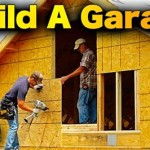How To Replace the Battery in a Genie Garage Door Opener Remote
Garage door openers are essential for modern convenience, offering reliable access to residential and commercial properties. Genie is a well-regarded brand in this market, known for its durability and technological innovation. The remote control for a Genie garage door opener relies on battery power to transmit signals to the opener unit, initiating the opening and closing sequence. Over time, the battery powering the remote diminishes, causing operational inconsistency and eventually complete failure. This article provides a comprehensive guide on how to replace the battery in a Genie garage door opener remote, ensuring continued functionality and minimizing disruption to the user's routine.
Understanding the importance of maintaining key components, such as the remote control's battery, is vital. A malfunctioning remote can compromise accessibility and security. A weak battery may result in an intermittent connection, meaning the user may have to press the button multiple times before the door responds, or sometimes the door might not respond at all. In some instances, if the battery is extremely low but still providing a minimal charge, it might transmit erratic signals. This malfunction could cause the garage door to open or close unexpectedly, creating a potential security risk.
Prior to initiating the battery replacement process, it is crucial to identify the specific model of the Genie remote control. Genie manufactures a range of remote types, each with slightly different battery requirements and access procedures. Identifying the model number, usually located on the back of the remote, allows for the correct battery type to be procured and ensures the appropriate disassembly method is employed. Consulting the owner's manual is useful to identify the remote model. In the absence of a physical manual, the model number can often be located online through the Genie website or other online retailers. Once the model is identified, confirming the appropriate battery type is straightforward. The battery type is typically indicated on the back of the remote's casing or within the battery compartment. The most common battery types used in Genie remotes are CR2032, CR2025, and AAA batteries, though other variations exist.
Gathering the necessary tools and materials is a prerequisite for a successful battery replacement. The requirements are generally simple: a replacement battery of the correct type, a small Phillips head screwdriver (if screws are involved in the remote's construction), and a small flathead screwdriver or similar tool for gently prying open the remote casing. Having a clean, well-lit workspace is also recommended to prevent losing small parts and to ensure clear visibility during the process. Once the tools and the appropriate battery are ready, the battery replacement can be undertaken.
Preparing for Battery Replacement
Preparation is key to ensuring a smooth and efficient battery replacement. Before disassembling the remote, it is advised to test the new battery to confirm it is functional. This prevents wasted effort if the replacement battery is defective. Testing can be done with a battery tester if available, or by briefly inserting the new battery into another device that utilizes the same battery type. It is also advisable to avoid using excessive force at any point during the disassembly process. Remote casings are often made of plastic, which can crack or break under undue pressure. If encountering resistance, double-check for hidden screws or latches.
Safety precautions should be observed during the replacement process. While battery replacement is a relatively simple task, it is important to avoid short-circuiting the battery terminals. Short-circuiting can cause the battery to overheat and potentially explode. To avoid this, avoid touching the positive and negative terminals of the battery simultaneously with a conductive object. In addition, it is not recommended to leave the remote partially disassembled for extended periods, especially in areas accessible to children or pets. Small parts, such as screws and the battery itself, can pose a choking hazard.
Before beginning the disassembly of the remote, it's a good practice to make a mental note or take a photograph of the orientation of the existing battery within the battery compartment. This will ensure that the new battery is inserted correctly, with the positive (+) and negative (-) terminals aligned appropriately. Incorrect battery installation can prevent the remote from functioning and may even damage the device.
Replacing the Battery: A Step-by-Step Guide
The following steps provide a general guide for replacing the battery in a Genie garage door opener remote. However, specific steps may vary slightly depending on the remote model. Always consult the owner's manual for detailed instructions specific to the particular remote type.
First, locate the battery compartment on the remote. On some models, the battery compartment is accessible through a small door on the back of the remote. On other models, the entire remote casing must be opened. If a battery compartment door is present, it likely has a small latch or screw securing it. Use a small flathead screwdriver or Phillips head screwdriver (as needed) to release the latch or remove the screw. Gently open the battery compartment door to access the battery.
If there is no separate battery compartment door, the entire remote casing must be opened. Examine the remote casing for screws holding it together. If screws are present, use a small Phillips head screwdriver to carefully remove them. Once the screws are removed, gently pry open the casing using a small flathead screwdriver or a similar tool. Insert the screwdriver into the seam between the two halves of the casing and gently twist to separate them. Be careful not to apply excessive force, as this could damage the casing. If the casing does not separate easily, double-check for additional screws that may be hidden beneath labels or rubber grips.
Once the battery compartment is accessible or the remote casing is open, carefully remove the old battery. Note the orientation of the battery (positive and negative terminals) before removing it. If the battery is difficult to remove, gently pry it out with a small flathead screwdriver. Avoid using excessive force, as this could damage the battery compartment or the surrounding circuitry. Properly dispose of the old battery according to local regulations. Many communities offer battery recycling programs to prevent environmental contamination.
Insert the new battery into the battery compartment, ensuring that the positive (+) and negative (-) terminals are aligned correctly. Refer to the markings in the battery compartment or the photograph taken earlier to confirm the correct orientation. Once the battery is inserted, gently press it into place to ensure a secure connection.
Reassemble the remote control. If the entire casing was opened, carefully align the two halves of the casing and press them together until they snap into place. Ensure that the casing is fully closed and that there are no gaps or loose parts. If screws were removed, reinsert them and tighten them securely. If a battery compartment door was opened, close the door and secure it with the latch or screw.
Test the remote control to ensure it is functioning properly. Press the button on the remote to activate the garage door opener. If the door does not respond, double-check the battery orientation and ensure that the battery is making good contact with the terminals. Also, check the connections to the garage door opener receiver. If the remote still does not function, it may need to be reprogrammed. Refer to the owner's manual for instructions on how to reprogram the remote.
Troubleshooting and Additional Tips
After replacing the battery, the remote may still not function correctly. In such cases, troubleshooting becomes necessary to identify the root cause of the issue. One common problem is incorrect battery installation. Ensure the battery is oriented correctly, with the positive (+) and negative (-) terminals aligned as indicated in the battery compartment. Even if installed correctly, sometimes the new battery is defective or has a low charge. Trying a different new battery can resolve this issue. Check that the battery terminals within the remote are clean and free of corrosion. Corrosion can prevent proper contact and hinder battery performance. Use a cotton swab dipped in rubbing alcohol to gently clean the terminals if necessary.
If the remote worked properly before the battery replacement and now fails to function, it might be due to a loss of synchronization with the garage door opener. In this scenario, the remote needs to be reprogrammed. Consult the garage door opener's manual for instructions on how to reprogram the remote. The process usually involves pressing a "learn" or "program" button on the garage door opener unit and then pressing the button on the remote. The exact steps vary depending on the model.
In some instances, the remote's circuitry might be damaged. If the remote has been exposed to moisture, extreme temperatures, or physical impact, internal components may have failed. Disassembling the remote and visually inspecting the circuit board may reveal obvious damage, such as burnt components or broken connections. If damage is evident, the remote likely needs to be replaced. If the garage door opener system is relatively new and came with multiple remotes, try using another remote to rule out a problem with the garage door opener itself. If multiple remotes are not functioning, the issue might lie with the garage door opener receiver or the wiring connecting the opener to the power source.

Genie Garage Door Opener Fob Remote Control Battery Change Replacement Easy Diy

Genie Garage Door Opener Remote Battery Change Easy Diy

Genie Garage Door Opener Battery Replacement

How To Replace Battery In Genie G3t R Garage Door Remote Cr2032 Diy Guide

Replace Battery In Garage Door Opener Wireless Transmitters

Genie G1t Bx Garage Door Remote Battery Change Easy Diy

How To Replace The Battery In Your Genie Garage Door Remote Mike Repair

Genie 3 On Garage Door Opener Remote Model G3t R The Company
How To Fix Genie Intellicode Garage Remote Control Battery Issues Ifixit Repair Guide

Programming Your Genie Remote With Ease G1t Bx 38501r
Related Posts