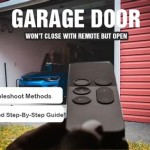How To Program a Chamberlain Universal Remote Liftmaster Garage Door Opener
Programming a Chamberlain Universal Remote to operate a Liftmaster garage door opener is a common task for homeowners seeking the convenience of a multi-functional remote. These remotes are designed to work with a variety of garage door opener brands, including Liftmaster, and offer the ability to control multiple devices from a single unit. The programming process involves a few key steps, ranging from identifying the correct type of opener for compatibility to synchronizing the remote with the garage door opener's receiver. This article details the necessary procedures and considerations involved in successfully programming a Chamberlain Universal Remote to a Liftmaster garage door opener.
Before commencing the programming process, homeowners must identify the type of garage door opener they possess. Liftmaster openers generally fall into several categories, each requiring a specific programming method. These categories are often determined by the color of the "learn" button located on the back or side of the garage door opener motor unit. Common colors include yellow, purple, red/orange, and green. The color of the learn button directly corresponds to the security technology used by the opener and dictates the appropriate programming steps.
Identify the Learn Button Color and Corresponding Security Type
The learn button color is paramount to successful programming. Ignoring this step can lead to frustration and programming failure. Here’s a breakdown of the common learn button colors and their associated security types:
Yellow Learn Button: Indicates a Security+ 2.0 system. This is a more modern system featuring rolling code technology, providing enhanced security.
Purple Learn Button: Indicates a Security+ system. This system also uses rolling code technology but is an older version than Security+ 2.0.
Red/Orange Learn Button: Indicates a rolling code security system, but predates the Security+ designation. The programming process is typically similar to the purple learn button system.
Green Learn Button: Usually indicates a fixed code system. These systems are older and less secure than rolling code systems. They may require setting specific DIP switches on both the remote and the garage door opener for proper synchronization.
Once the learn button color has been identified, the specific instructions corresponding to that color should be followed meticulously. Failure to match the programming method to the security type will result in the remote not functioning with the garage door opener.
The Chamberlain Universal Remote typically comes with a set of instructions outlining the programming procedures for different learn button colors. This document should be consulted throughout the process. If the original instructions are unavailable, they can usually be found on the Chamberlain website.
Before beginning any programming steps, confirm that the garage door opener is functioning correctly with its existing remote or wall button. This eliminates the possibility of a malfunctioning opener being mistaken for a programming error.
Next, locate the learn button on your Liftmaster garage door opener. The learn button, as mentioned, is typically found on the back or side of the motor unit. It's often near the antenna wire.
For Liftmaster openers using Security+ 2.0 (yellow learn button), the programming process generally involves the following steps:
- Press and release the learn button on the garage door opener motor unit. A small LED light next to the button will illuminate, indicating that the opener is in learn mode. This mode typically lasts for about 30 seconds.
- Within those 30 seconds, press and hold the button on the Chamberlain Universal Remote that you wish to program.
- Release the remote button when the garage door opener light flashes or clicks. This indicates that the remote's signal has been received. In some cases, the garage door may move slightly.
- Test the programmed remote button by pressing it again. The garage door should open or close.
For Liftmaster openers using Security+ (purple learn button) or red/orange buttons, the process is similar, but may sometimes require pressing the learn button twice, or holding it down longer during certain steps. Refer to the Chamberlain Universal Remote instructions for the specific steps for your learn button color.
For older Liftmaster openers with a green learn button (fixed code systems), the programming process is significantly different and typically involves DIP switches. DIP switches are small switches located on both the garage door opener and the remote. To program the remote, you must match the positions of the DIP switches on the remote to the positions of the DIP switches on the garage door opener receiver. This involves opening the remote and the garage door opener to access the DIP switches. Note that fixed code systems are less secure and are less common in newer installations.
Troubleshooting Common Programming Issues
Several factors can contribute to programming difficulties. Troubleshooting these issues systematically can often resolve the problem.
Dead Batteries: Ensure that the batteries in the Chamberlain Universal Remote are fresh and properly installed. Weak batteries can prevent the remote from transmitting a sufficient signal to the garage door opener.
Incorrect Learn Button Color Identification: Double-check the color of the learn button. As previously emphasized, using the wrong programming method will invariably lead to failure. Consider using a flashlight to ensure proper color identification.
Distance and Obstructions: Keep the remote relatively close to the garage door opener during the programming process. Excessive distance or obstructions, such as metal objects, can interfere with the signal.
Time Constraints: The garage door opener typically remains in learn mode for only a limited time (usually 30 seconds). If the programming steps are not completed within this timeframe, the process must be restarted by pressing the learn button again.
Interference: Radio frequency (RF) interference from other devices can sometimes disrupt the programming process. Try turning off any nearby electronic devices that may be emitting RF signals, such as wireless routers or Bluetooth devices.
Multiple Openers: If you have multiple garage door openers, ensure that you are programming the remote to the correct opener. Some remotes can be programmed to control multiple openers, each assigned to a different button.
Remote Compatibility: While Chamberlain Universal Remotes are designed to work with a broad range of Liftmaster openers, there might be compatibility issues with very old or highly specialized models. Check the Chamberlain website or contact their customer support for compatibility information.
If after troubleshooting, the remote still fails to program, consider performing a factory reset on both the remote and the garage door opener. A factory reset restores the devices to their original settings, which can sometimes resolve programming conflicts. The procedure for performing a factory reset varies depending on the specific model of remote and opener, and these procedures are typically found in their respective instruction manuals.
If a factory reset doesn't work, or if the learn button on the garage door opener is damaged or non-functional, a replacement garage door opener receiver may be required. This involves replacing the receiver board within the garage door opener motor unit. While this is a more complex repair, it can resolve programming issues caused by a faulty receiver.
Understanding Rolling Code Technology and Security
Most modern garage door openers, including those using Security+ and Security+ 2.0, employ rolling code technology. This technology enhances security by changing the access code each time the remote is used. This prevents unauthorized access by someone who might have intercepted the code. When a rolling code remote is programmed, the garage door opener "learns" a range of valid codes that the remote will use. This ensures that the opener recognizes the remote even as the code changes with each use.
The rolling code technology is the key difference between older fixed code systems and modern garage door openers. As mentioned previously, fixed code systems use the same code every time, making them more vulnerable to hacking. The learn button, a necessity for programming rolling code remotes, allows the garage door opener to accept and synchronize with the remote's unique code sequence.
When programming a Chamberlain Universal Remote to a Liftmaster garage door opener, the learn button process is essential for enabling the rolling code functionality. The button initiates a brief "learning" period during which the opener accepts the remote's unique identifier and synchronizes its code sequence. This secure handshake ensures that only authorized remotes can operate the garage door.
The advantages of rolling code technology are substantial, offering greatly improved security compared to fixed code systems. Homeowners should prioritize using remotes and garage door openers that support rolling code technology to minimize the risk of unauthorized access to their garages and homes.
In conclusion, programming a Chamberlain Universal Remote to a Liftmaster garage door opener demands careful attention to detail and a systematic approach. Correct identification of the learn button color, precise execution of the programming steps, and thorough troubleshooting of potential issues are all critical to success. Homeowners who follow the outlined procedures can successfully program their remotes and enjoy the convenience of a multi-functional garage door opener system. Furthermore, ensuring the garage door opener operates on rolling code technology to mitigate security threats from unauthorized entry.

How To Program A Remote For Chamberlain Liftmaster Craftsman Garage Door Opener Setup Process

How To Program Chamberlain Universal Mini Remote Control

How To Program A Chamberlain Er Universal Remote Control Liftmaster 375

How To Program Chamberlain S Universal Remote Control Model Klik3u A Garage Door Opener

How To Program The Chamberlain Klik5u Universal Remote Control

How To Program A Chamberlain Garage Door Or Gate Opener With Dip Switches Model Klik5u Bk2

How To Program A Genie Universal Remote Chamberlain Liftmaster And More

How To Program A Chamberlain Er Universal Remote Control Liftmaster 375

Garage Door Opener Universal Remote Easy How To Program

How To Program A Liftmaster Garage Door Opener Remote
Related Posts