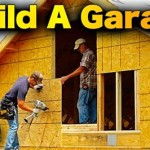How To Program A Chamberlain Garage Door Opener (LiftMaster)
Programming a Chamberlain or LiftMaster garage door opener is a fundamental skill for homeowners seeking to integrate new remotes, keypads, or MyQ devices. These openers, frequently sharing technology and manufacturing under the Chamberlain Group umbrella, offer a reliable and convenient way to control garage access. The programming process, while generally straightforward, can vary slightly depending on the specific model and the type of device being programmed. This article provides a comprehensive guide to programming Chamberlain and LiftMaster garage door openers, covering various scenarios and offering troubleshooting tips to ensure a successful outcome.
Before embarking on the programming process, several preparatory steps are essential. First, identify the model number of the garage door opener. This information is typically located on a label affixed to the opener unit itself, usually on the back or side. Knowing the model number allows for accessing specific instructions from the manufacturer's website or the user manual. Second, gather all the necessary components. This includes the remote control, keypad, or MyQ device intended for programming, as well as the garage door opener itself. Ensure that the batteries in the remote or keypad are fresh and functioning correctly. Third, familiarize oneself with the location of the "Learn" button on the garage door opener. This button is crucial for syncing the remote or keypad with the opener unit. The "Learn" button is typically located on the back or side of the opener motor unit, often near the antenna wire. It is usually a colored button, with common colors being yellow, red, orange, purple, or green. The color of this button is critical, as it directly correlates to the security protocol utilized by the opener, and informs the subsequent programming steps.
The type of remote being programmed also impacts the process. Older remotes often employed DIP switches that needed to be matched to the corresponding DIP switches on the opener unit. Newer remotes utilize rolling code technology, which provides increased security by changing the access code each time the remote is used. MyQ devices, integrating with the Chamberlain's MyQ ecosystem, require a different programming procedure, typically involving connecting the device to the home's Wi-Fi network and linking it to the garage door opener through the MyQ app. Understanding the specific technology incorporated in the remote or device being programmed is vital for successful integration.
Using the "Learn" Button: The Primary Method
The most common method for programming a Chamberlain or LiftMaster garage door opener involves utilizing the "Learn" button located on the opener motor unit. This method is applicable for most rolling code remotes and keypads manufactured after 1993. The general steps are as follows:
- Locate the "Learn" button on the garage door opener motor unit. As mentioned previously, this button is typically colored and situated on the back or side of the unit.
- Press and release the "Learn" button. A small LED indicator light near the button should illuminate, indicating that the opener is in learning mode. This learning mode usually lasts for approximately 30 seconds.
- Within 30 seconds of pressing the "Learn" button, press and hold the button on the remote control that you wish to program. Continue holding the remote button until the garage door opener lights flash or you hear a click. This indicates that the remote's signal has been recognized and learned by the opener.
- Release the remote button. The garage door opener should now respond to the programmed remote.
- Test the remote by pressing the programmed button. The garage door should open or close. If the door does not respond, repeat the programming steps.
The number of remotes that can be programmed varies depending on the model. Some models have a limited memory capacity and can only store a certain number of remote codes. Consult the user manual for specific information regarding the number of programmable remotes.
If multiple remotes need to be programmed, repeat steps 2-5 for each remote. Ensure that each remote is programmed within the 30-second learning window after pressing the "Learn" button. If the 30-second window expires, simply press the "Learn" button again to re-enter learning mode.
For keypads, the process is similar. After pressing the "Learn" button on the opener, enter the desired PIN code on the keypad, followed by pressing the "Enter" button. The garage door opener lights should flash or a click should be heard, indicating successful programming. Test the keypad by entering the PIN and pressing "Enter" to confirm that the door opens or closes.
Programming MyQ Devices: Integrating with Smart Technology
Chamberlain's MyQ technology allows for remote control and monitoring of the garage door via a smartphone or tablet. Programming MyQ devices involves connecting the device to the home's Wi-Fi network and linking it to the garage door opener through the MyQ app.
- Download and install the MyQ app on a smartphone or tablet. Create an account or log in if an existing account is already established.
- Follow the in-app instructions to add a new device. The app will guide through the process of connecting the MyQ device to the home's Wi-Fi network. This typically involves entering the Wi-Fi network name and password.
- Once the MyQ device is connected to Wi-Fi, the app will prompt you to pair it with the garage door opener. This usually involves pressing the "Learn" button on the garage door opener motor unit, similar to programming a remote.
- The app will then guide you through a testing process to ensure that the MyQ device can successfully control the garage door. Follow the on-screen prompts to complete the setup.
- Once the setup is complete, the garage door can be controlled remotely through the MyQ app. The app also provides notifications regarding the status of the garage door, such as whether it is open or closed.
Some MyQ devices, such as smart garage hubs, require a compatibility check before installation. The MyQ website or app will provide a tool to determine if the device is compatible with the specific garage door opener model. This compatibility check ensures that the MyQ device can communicate effectively with the opener unit.
MyQ also integrates with other smart home platforms, such as Google Assistant and Amazon Alexa. This allows for voice control of the garage door, enabling users to open or close the door using voice commands. The integration process typically involves linking the MyQ account to the desired smart home platform through the respective app.
Troubleshooting Common Programming Issues
Despite following the programming steps carefully, issues may arise. Here are some common troubleshooting tips:
Remote Not Responding: Ensure the remote batteries are fresh and correctly installed. Verify that the remote is within range of the garage door opener. Repeat the programming steps, ensuring that the "Learn" button is pressed correctly and the remote button is held until the opener lights flash or a click is heard. If the remote still does not respond, try replacing the remote with a new one or contacting a professional garage door technician.
"Learn" Button Not Working: If the "Learn" button does not illuminate when pressed, there may be an issue with the opener's logic board. Check the wiring connections to the logic board for any signs of damage or corrosion. If the wiring is intact, the logic board may need to be replaced by a qualified technician.
Interference: Radio frequency interference can sometimes disrupt the signal between the remote and the garage door opener. Try moving any potential sources of interference, such as fluorescent lights or other electronic devices, away from the opener unit. If interference persists, consider repositioning the antenna wire on the opener to improve signal reception.
Incorrect "Learn" Button Color: Using programming instructions meant for a "Learn" button of a different color will lead to failure. Ensure that the correct instructions, specific to the color of your "Learn" button, are followed. For example, remotes designed for use with a purple learn button opener may not function with an opener that has a yellow "Learn" button.
Multiple Openers Causing Conflict: In situations where multiple garage door openers are in close proximity, interference can occur. Program each opener individually, ensuring that only one opener is in learning mode at a time. If interference persists, consider using a different frequency remote or consulting a professional for assistance.
Erasing Existing Codes: If necessary, all existing remote codes can be erased from the garage door opener's memory. This is useful when moving into a new home or if a remote is lost or stolen. To erase the codes, press and hold the "Learn" button on the opener until the LED indicator light turns off. This typically takes 6-10 seconds. Once the codes are erased, all remotes will need to be reprogrammed.
Successfully programming a Chamberlain or LiftMaster garage door opener is a crucial aspect of home security and convenience. By following the outlined steps, understanding the various programming methods, and addressing potential troubleshooting issues, homeowners can effectively integrate new remotes, keypads, and MyQ devices into their garage door opener system. If problems persist, seeking assistance from a qualified garage door technician is always recommended.

How To Program A Remote For Chamberlain Liftmaster Craftsman Garage Door Opener Setup Process

How To Program Chamberlain Universal Mini Remote Control
How To Place A Garage Door Opener Into Program Mode For Myq Setup

How To Program Liftmaster Remote Controls Doorvana Garage Doors

How To Program A Garage Door Remote Change Battery Liftmaster Chamberlain

How To Program A Liftmaster Garage Door Opener Remote

How To Program A Remote For Liftmaster Chamberlain Or Sears Garage Door Opener

How To Program Your Liftmaster And Genie Garage Door Opener Remote Creative Services

How To Program Liftmaster Garage Door Opener Expert Tips

Programming Liftmaster And Chamberlain Keypads Champion Garage Door Repair
Related Posts