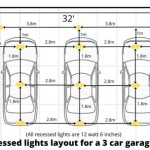Chamberlain Universal Garage Door Wireless Keypad Manual
The Chamberlain Universal Garage Door Wireless Keypad is a convenient and secure way to open and close your garage door without needing a remote control. It is compatible with most Chamberlain, LiftMaster, and Sears Craftsman garage door openers manufactured after 1993. This manual provides you with clear and concise instructions on how to program, operate, and troubleshoot your wireless keypad.
Installing the Keypad
The installation process is straightforward and can be completed in a few easy steps:
-
Choose a suitable location:
The keypad should be mounted in a visible and accessible location near the garage door, but out of reach of children and pets. Avoid mounting it in direct sunlight or extreme temperatures. -
Locate the mounting surface:
Use a level to ensure that the keypad is mounted horizontally. -
Drill pilot holes:
Use a drill and appropriate drill bit to create pilot holes for the mounting screws. -
Secure the keypad:
Insert the mounting screws into the pilot holes and tighten them securely. -
Connect the batteries:
Insert the included batteries (AA alkaline) into the keypad according to the polarity markings. Make sure the battery compartment is securely closed.
Programming the Keypad
Programming the keypad to your garage door opener is crucial to ensure it can communicate and operate the door. Here's how to do it:
-
Locate the learn button:
This button is typically located on the garage door opener motor unit. It may be labeled "Learn," "Program," or "Smart." -
Press the learn button:
Press and hold the learn button for a few seconds until the light on the opener motor unit starts blinking rapidly. -
Enter the programming code:
Press the "1" button on the keypad followed by the "0" button. -
Press the desired keypad button:
Press the button you want to use to open the garage door. The keypad will beep, and the opener light will stop blinking, indicating that the programming is complete. -
Test the keypad:
Press the newly programmed button to ensure the garage door opens and closes as expected.
Keypad Operation and Troubleshooting
Once the keypad is programmed, it's ready for use. Simply press the button to open or close the garage door. If you encounter any problems, here are some common troubleshooting steps:
-
Check the battery level:
If the keypad is not responding, the batteries might be depleted. Replace them with fresh batteries. -
Verify the signal strength:
Ensure that there are no obstacles between the keypad and the garage door opener, as this could interfere with the signal. -
Re-program the keypad:
If the keypad is still not working, try re-programming it following the steps outlined above. -
Check the garage door opener settings:
Make sure the "open" or "close" settings on the garage door opener are adjusted correctly. -
Contact Chamberlain support:
If the problem persists, contact Chamberlain customer support for assistance.
By following these simple steps, you can easily install, program, and operate your Chamberlain Universal Garage Door Wireless Keypad. For more detailed information and troubleshooting tips, refer to the complete instruction manual provided with your keypad.

Klik2u P2 Original Er Universal Wireless Keypad Chamberlain

How To Program A Chamberlain Wireless Keypad

How To Program A Universal Garage Door Opener Keypad

Klik2u P2 Original Er Universal Wireless Keypad Chamberlain

How To Program Your Chamberlain Keypad Universal Wireless User Manual

How To Program The Universal Chamberlain Group Er Keyless Entry Garage Door Opener

Chamberlain Universal Wireless Garage Door Keypad Klik2u P2

Chamberlain Universal Er Keypad Klik2u P2 Blain S Farm Fleet

User Manual Chamberlain Klik2u P2 English 27 Pages

Chamberlain Universal Wireless Garage Door Keypad Klik 2u P Com
Related Posts