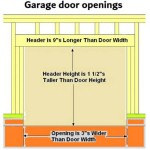Accessing Your Garage Door Codes: A Comprehensive Guide
Accessing garage door codes is a critical aspect of home security and convenience. These codes, whether in the form of a physical keypad entry code or the digital signals transmitted from a remote, are the key to operating the garage door opener. Understanding how to acquire, manage, and, when necessary, change these codes is essential for maintaining control over access to the garage and, by extension, the home.
This article provides a detailed overview of methods used to access garage door codes, examining both situations where the code is known but needs to be verified and situations where the code has been forgotten or needs to be reset. The information presented is intended for homeowners, renters, and anyone responsible for the security and operation of a garage door system.
Understanding Garage Door Opener Technology
Modern garage door openers utilize a range of technologies to ensure security and prevent unauthorized access. Older systems often employed fixed-code technology, where a specific code was assigned to the remote and transmitted with each use. This type of system was vulnerable to code grabbing, where malicious individuals could intercept the signal and replay it to gain entry. Contemporary systems predominantly utilize rolling code technology, a significant advancement in security.
Rolling code technology, also known as Security+ or hopping code, generates a new code for each use. The garage door opener and the remote communicate using a complex algorithm, ensuring that the next code generated is predictable only to the legitimate remote and the opener receiver. This makes it exceptionally difficult for unauthorized parties to intercept and reuse a code.
In addition to remote controls, keypad entry systems are a common feature on many garages. These keypads allow users to enter a numerical code to open the door without a remote. Like remote systems, keypad entry systems can also employ either fixed or rolling code technology, with modern systems typically utilizing rolling code for enhanced security.
Accessing Existing Garage Door Codes
In many cases, the need to access garage door codes stems from a desire to verify or share existing codes with family members or trusted individuals. This process varies depending on the type of system and the availability of documentation.
Remote Control Codes: For remote controls using rolling code technology, accessing the specific code used for each transmission is not possible due to the dynamic nature of the system. However, the process of pairing or programming a new remote involves transmitting a signal that is recognized and accepted by the garage door opener. This process essentially grants the new remote access to the existing secure communication channel.
The procedure for programming a remote typically involves pressing a "learn" or "program" button on the garage door opener motor unit, usually located on the back of the unit. Once this button is pressed, the opener enters a programming mode for a limited time. During this time, pressing the button on the remote transmits a signal that the opener learns and associates with that particular remote. This allows the remote to subsequently open and close the door.
Keypad Entry Codes: Keypad entry systems generally have a master code that is used to program and manage user codes. This master code is essential for adding, deleting, or changing individual user codes. The master code is usually set during the initial installation of the keypad and is often documented in the owner's manual.
To access or verify user codes on a keypad, the master code must first be entered. Once the master code is entered, the keypad typically enters a programming mode where new user codes can be added, existing codes can be changed, or the current list of active codes can be reviewed (depending on the model). The specific steps for accessing and managing user codes are detailed in the keypad's owner's manual.
Owner's Manual: The owner's manual for both the garage door opener and the keypad entry system is the primary source for information on accessing and managing codes. It provides detailed instructions on programming remotes, setting or changing the master code on the keypad, and adding or deleting user codes. It is crucial to consult the owner's manual before attempting to access or modify any garage door codes.
Retrieving or Resetting Forgotten Garage Door Codes
A common scenario involves forgetting the master code for a keypad entry system or needing to reactivate a lost or stolen remote. In such cases, specific procedures must be followed to regain control of the garage door system.
Keypad Master Code Reset: If the master code for the keypad has been forgotten, the process for resetting it varies depending on the model. In some cases, the keypad may have a reset button or a specific sequence of button presses that can be used to restore the factory default settings. This will erase all existing user codes and allow a new master code to be set.
If a reset button is not available, the owner's manual should be consulted for specific instructions on resetting the master code. In some cases, it may be necessary to contact the manufacturer or a qualified garage door technician for assistance. Resetting the master code may involve disassembling the keypad or accessing internal components, which should only be performed by a professional.
Lost or Stolen Remotes: If a remote is lost or stolen, it is crucial to prevent unauthorized access to the garage. This can be achieved by erasing all existing remote codes from the garage door opener's memory. The process for erasing codes typically involves pressing and holding the "learn" or "program" button on the motor unit for an extended period, usually 6-10 seconds. This will clear all previously learned remote codes, effectively disabling the lost or stolen remote.
After erasing the codes, all remaining remotes must be reprogrammed to the garage door opener. This ensures that only authorized remotes have access. The reprogramming process is the same as when adding a new remote, involving pressing the "learn" button and then pressing the button on each remote to be reprogrammed.
System Reset: In extreme cases, such as when the system has been compromised or the owner's manual is unavailable, a complete system reset may be necessary. This involves disconnecting the power to the garage door opener and following specific instructions to erase all codes and restore the system to its factory default settings. This should only be performed as a last resort and may require the assistance of a qualified technician.
Security Considerations When Accessing and Managing Codes
Garage door security should be a priority for all homeowners. Improperly managed codes can compromise the security of the garage and the entire home. Several key practices can help ensure the security of the garage door system.
Regular Code Changes: Periodically changing the master code on the keypad entry system is a good security practice. This prevents unauthorized access if the code has been compromised or shared with individuals who no longer require access. Similarly, if a remote is lost or stolen, immediately erase all codes and reprogram the remaining remotes.
Secure Storage of Remotes: Remotes should be stored in a secure location when not in use. Avoid leaving remotes visible in parked cars, as this makes them vulnerable to theft. Consider using a keychain remote or a smartphone app to control the garage door, as these options offer additional security features such as password protection and remote deactivation.
Regular Maintenance: Regularly inspect the garage door and its components for signs of damage or wear. A malfunctioning garage door can be a security risk, as it may be easier to force open. Ensure that the door closes completely and that the safety sensors are functioning properly. Damaged or malfunctioning components should be repaired or replaced promptly.
Physical Security Measures: In addition to electronic security measures, consider implementing physical security measures to deter unauthorized access. This may include installing a garage door shield or brace that reinforces the door and prevents it from being forced open. Additionally, ensuring that the door leading from the garage into the house is secure with a deadbolt lock can provide an additional layer of security.
Accessing and managing garage door codes is a crucial aspect of home security that requires careful attention. By understanding the technology involved, following established procedures for accessing and resetting codes, and implementing appropriate security measures, homeowners can ensure the safety and security of their garages and homes.

How To Reset Your Garage Door Code In A Few Easy Steps

Keep Your Home Safe With These 8 Garage Door Security Tips Doors By Nestor

Resetting Garage Door Code Guide Step By

How To Reset Your Garage Door Code In A Few Easy Steps

Tips For Changing Your Garage Door Opener Code

Can Garage Door Openers Be Ed

Quick Fixes For Garage Door Keypads

How To Program The Garage Door Keypad Temporary Pin More

How To Program Your Garage Door Opener Remotes And Keypad

Myq Smart Garage Door Keypad With Wide Angle Customizable Pin Codes And Smartphone Control Take Charge Of Your Access Works Chamb Doors Home
Related Posts