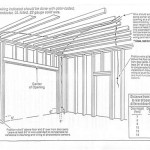How to Install a Chamberlain Garage Door Opener Keypad
A Chamberlain garage door opener keypad offers a convenient and secure way to access a garage without the need for a physical key or remote. This keypad allows users to enter a programmable code to open or close the garage door, providing a reliable alternative entry method for families, renters, and individuals who frequently access their garage on foot or bike. Installing a Chamberlain keypad is a straightforward process that requires minimal tools and technical expertise. This article provides a detailed, step-by-step guide on how to successfully install and program a Chamberlain garage door opener keypad.
Before commencing the installation process, it is essential to gather the necessary tools and materials. This preparation will ensure a smooth and efficient installation. Required tools typically include a drill with various drill bits, a Phillips head screwdriver, a measuring tape, and a pencil. It is also crucial to have the Chamberlain garage door opener keypad and its accompanying instructions readily available. Safety glasses are recommended to protect the eyes during the drilling process. Finally, ensure the garage door opener is functioning correctly before installing the keypad. Addressing any existing issues with the opener will prevent complications during or after the keypad installation.
Key Point 1: Preparation and Planning
The initial phase of installing a Chamberlain garage door opener keypad involves careful preparation and planning. This includes selecting the optimal location for the keypad, gathering the required tools and materials, and reviewing the installation instructions provided by Chamberlain. The chosen location should be easily accessible, visible, and protected from direct exposure to harsh weather conditions. A common placement is near the garage door, at a comfortable height for all users.
The first step is determining the mounting location. The keypad should be mounted within sight of the garage door and at a height easily reached by all users. The surface should be flat and free from obstructions. A typical mounting height is approximately five feet from the ground. Once a suitable location has been identified, use a pencil and measuring tape to mark the mounting holes. Consult the keypad's installation manual for precise hole spacing.
Once the mounting location is determined, verify that the garage door opener is compatible with the Chamberlain keypad. Chamberlain offers various keypad models, each designed to work with specific opener types. Refer to the garage door opener’s manual or Chamberlain’s website to ensure compatibility. Using an incompatible keypad can lead to operational issues or complete failure.
After confirming compatibility, gather the tools needed for the installation. These typically include a drill, drill bits, a Phillips head screwdriver, a pencil, and a measuring tape. Safety glasses are recommended for eye protection during drilling. Having all the necessary tools readily available will streamline the installation process and minimize potential delays.
Before beginning the physical installation, thoroughly review the Chamberlain keypad's installation manual. The manual provides detailed instructions, diagrams, and troubleshooting tips specific to the keypad model. Familiarizing oneself with the manual will significantly reduce the likelihood of errors and ensure a successful installation. Pay particular attention to the wiring diagrams and programming instructions. This step helps anticipate challenges and prepares the installer for each stage of the process.
Before proceeding, disconnect the garage door opener from its power source. This measure is crucial for safety, preventing accidental activation of the door during the installation process. Locate the breaker switch that controls the garage door opener and switch it to the "off" position. Double-checking the power is off ensures a safe working environment and minimizes the risk of electrical shock or damage to the opener or keypad.
Key Point 2: Installation Process
The installation process involves physically mounting the keypad and connecting it to the garage door opener. This requires careful drilling, wiring, and adherence to the manufacturer's instructions. Accuracy during this phase is crucial for the keypad to function correctly and reliably.
Using the marked locations, carefully drill pilot holes for the mounting screws. Select a drill bit size appropriate for the screws provided with the keypad. Avoid drilling too deeply, as this can damage the mounting surface or compromise the stability of the keypad. After drilling the pilot holes, align the keypad with the holes and secure it to the wall using the provided screws. Ensure the keypad is mounted securely and does not wobble. Over-tightening the screws can strip the threads or damage the keypad housing, so apply moderate pressure.
After the keypad is securely mounted, the next step is to locate the learn button on the garage door opener motor unit. The learn button is typically located on the back or side of the motor unit and is used to program the keypad to the opener. Consult the garage door opener’s manual to identify the exact location of the learn button. The button is usually colored, with common colors being yellow, orange, or purple. The color often indicates the security type of the garage door opener, which may influence the programming steps.
Once the learn button is located, press and release it. Immediately after pressing the learn button, enter a desired four-digit PIN on the keypad and press the “Enter” or “#” key. The garage door opener should now cycle, indicating that the keypad has been successfully programmed. If the door does not cycle, repeat the programming steps. Some models require pressing the learn button a second time after entering the PIN. Refer to the keypad’s instruction manual for the exact programming sequence.
After the initial programming, test the keypad to ensure it’s functioning correctly. Enter the programmed PIN and press the “Enter” or “#” key. The garage door should open or close as expected. If the door does not respond, re-check the wiring connections and verify that the PIN was entered correctly. Ensure the keypad is within range of the garage door opener, typically within 50 feet. If issues persist, consult the troubleshooting section of the keypad’s instruction manual or contact Chamberlain customer support.
If the initial programming is successful but occasional malfunctions occur, consider the keypad's battery life. A weak battery can cause intermittent connectivity issues. Replace the keypad batteries with new ones of the recommended type. Typically, Chamberlain keypads use alkaline batteries. After replacing the batteries, re-test the keypad to confirm that the issue is resolved. If battery replacement does not resolve the issue, further troubleshooting may be required.
Key Point 3: Programming and Testing
Programming the keypad involves synchronizing it with the garage door opener so that they can communicate. Testing the keypad ensures proper functionality and identifies any potential issues before regular use. Correct programming and thorough testing are essential for a reliable and secure garage access system.
After physically installing the keypad, the next step is to program it to communicate with the garage door opener. Locate the "learn" button on the garage door opener motor unit. This button is typically located on the back or side of the motor unit. Press and release the learn button. The garage door opener will now be in learning mode for a short period, typically 30 seconds.
Within the 30-second timeframe, enter the desired four-digit PIN on the Chamberlain keypad. After entering the PIN, press the "Enter" or "#" key on the keypad. This transmits the code to the garage door opener. The garage door should now activate, indicating that the keypad has been successfully programmed. If the door does not respond, repeat the programming steps, ensuring that the learn button is pressed and released before entering the PIN.
Once the keypad is programmed, thoroughly test its functionality. Enter the programmed PIN and press the "Enter" or "#" key. The garage door should open or close as expected. Repeat this process several times to ensure consistent performance. Test the keypad from various distances and angles to verify its range and reliability. Also, test the keypad under different lighting conditions to ensure the buttons are easily visible and functional.
If the keypad does not function properly, troubleshoot the issue by checking the following: Ensure the batteries in the keypad are new and properly installed. Verify that the garage door opener is receiving power and functioning correctly. Confirm that the correct PIN was entered and that the "Enter" or "#" key was pressed. Check for any obstructions that may be interfering with the signal between the keypad and the garage door opener. If the problem persists, consult the Chamberlain keypad's instruction manual or contact Chamberlain customer support for assistance.
To enhance security, consider changing the PIN regularly. Chamberlain keypads allow for easy PIN changes. To change the PIN, follow the instructions in the keypad's manual. Typically, this involves entering a programming mode, entering the old PIN, and then entering the new PIN. Regularly changing the PIN reduces the risk of unauthorized access to the garage. Also, inform all users of the new PIN and ensure they understand how to use the keypad correctly.
Finally, ensure the keypad is properly maintained to prolong its lifespan. Regularly clean the keypad surface with a soft, damp cloth to remove dirt and debris. Avoid using harsh chemicals or abrasive cleaners, as these can damage the keypad's surface. Inspect the keypad for any signs of damage, such as cracks or loose buttons. Replace the batteries as needed to maintain optimal performance. Properly maintaining the keypad will ensure reliable operation and extend its lifespan.

How To Install Garage Door Opener Keyless Entry Wireless Keypad

How To Program A Chamberlain Wireless Keypad

How To Program Chamberlain Klik2u Wireless Universal Keypad

Program The Outside Digital Keypad To Chamberlain Rjo101mc Wall Mount Garage Door Opener

How To Program Keypad For Chamberlain Liftmaster Craftsman Garage Door Opener Keyless Entry Pin

Easily Install A Wireless Keypad For Your Garage Door Simple Diy

Klik2u P2 Original Er Universal Wireless Keypad Chamberlain
How To Place A Garage Door Opener Into Program Mode For Myq Setup

Klik2u P2 Original Er Universal Wireless Keypad Chamberlain

How To Easily Reset Garage Door Keypad
Related Posts