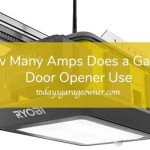How To Reprogram A Chamberlain Garage Door Opener
Reprogramming a Chamberlain garage door opener is a relatively straightforward process that can be necessary in various situations. These situations include replacing a lost or stolen remote, adding a new remote to your system, addressing connectivity issues between the opener and remotes, or after experiencing a power outage. The procedure ensures that your garage door opener responds only to authorized devices, enhancing the security and functionality of your home.
The process of reprogramming involves clearing the existing memory of the garage door opener and then pairing it with the desired remotes or keypads. Chamberlain garage door openers use a rolling code technology, which means that the code transmitted by the remote changes each time it is used. This technology enhances security and prevents unauthorized access. When reprogramming, it's crucial to follow the manufacturer's instructions carefully to ensure the process is successful and the opener functions correctly.
This article provides a detailed guide on how to reprogram your Chamberlain garage door opener, covering the necessary steps, important considerations, and troubleshooting tips. Understanding these procedures will empower you to maintain the security and operability of your garage door system.
Identifying the Learn Button
The first step in reprogramming your Chamberlain garage door opener is to locate the "Learn" button on the garage door opener unit itself. This button is typically located on the back or side of the motor unit, which is the housing attached to the ceiling in your garage. The Learn button is usually a small, colored button; common colors include yellow, orange, red, purple, green, or gray. The color of the Learn button is significant as it indicates the type of security technology your garage door opener uses.
Alongside the Learn button, there is often a small indicator LED light. This light will typically illuminate or blink when the Learn button is pressed, signaling that the opener is ready to be programmed. Some models may have a small label near the button indicating its function, such as "Learn" or "Program."
If you are unsure of the location or color of your Learn button, consult the owner's manual for your specific Chamberlain garage door opener model. The manual will provide a diagram or detailed instructions on locating the button. The model number is generally found on a sticker on the garage door opener housing. Having this information will ensure you are following the correct procedures for your specific unit.
Once you have located the Learn button, take note of its color. This color will determine the compatibility of your remote controls and keypads. When purchasing new remotes or keypads, ensure they are compatible with the color of your Learn button. Using incompatible devices can prevent successful programming.
In some older models, there might not be a Learn button. Instead, these models may use a series of dip switches located on the motor unit and the remote. If your garage door opener uses dip switches, you will need to match the switch positions on both the motor unit and the remote to establish communication. Consult your owner's manual for specific instructions on setting the dip switches.
Clearing the Existing Memory (If Necessary)
In some cases, it is necessary to clear the existing memory of the garage door opener before programming new remotes. This is particularly important if you are concerned about unauthorized access due to a lost or stolen remote. Clearing the memory will erase all previously programmed remotes and keypads, ensuring that only the devices you reprogram will be able to operate the garage door.
The method for clearing the memory varies depending on the specific model of your Chamberlain garage door opener. However, a common method involves pressing and holding the Learn button for a specific duration, typically 6 to 10 seconds. After holding the button, the indicator light will usually blink or turn off, indicating that the memory has been cleared.
Refer to your owner's manual for precise instructions on clearing the memory for your particular model. The manual will provide the correct procedure and duration for pressing the Learn button. Incorrectly following the procedure may not clear the memory or could potentially cause other issues.
After clearing the memory, test any existing remotes to ensure they no longer operate the garage door. If the remotes still work, repeat the memory clearing procedure. Once you have confirmed that the memory is cleared, you can proceed with programming the desired remotes and keypads.
It is important to note that clearing the memory will require you to reprogram all of your remotes and keypads. Make sure you have all the remotes and keypads you want to use readily available before proceeding with the reprogramming process. This will minimize any inconvenience and ensure that all your authorized devices can operate the garage door.
Programming a Remote Control
Once you have located the Learn button and cleared the memory (if necessary), you can proceed with programming your remote control. The process for programming a remote typically involves pressing the Learn button on the garage door opener unit and then activating the remote control within a specific timeframe.
Press the Learn button on the garage door opener unit. The indicator light will begin to blink, indicating that the opener is in learning mode. You usually have around 30 seconds to complete the next step once the button is pressed.
Immediately after pressing the Learn button, go to the remote control you wish to program. Press and hold the button on the remote that you want to use to open and close the garage door. Hold the button down until the garage door opener light flashes or you hear a click from the opener unit. This indicates that the remote has been successfully programmed.
Release the button on the remote control. The garage door opener may cycle the door up or down as part of the programming process. This is normal and indicates that the programming was successful. If the door does not cycle, try pressing the remote button again.
Test the remote control by pressing the programmed button. The garage door should open or close. If the door does not respond, repeat the programming process from the beginning. Ensure that you are within a reasonable range of the garage door opener when testing the remote.
If you have multiple remotes to program, repeat the above steps for each remote. Remember to press the Learn button on the garage door opener unit before programming each remote. The opener will typically store multiple remote codes, allowing you to use several remotes with the same opener.
For some Chamberlain models, the programming process may vary slightly. Refer to your owner's manual for specific instructions on programming remotes for your particular model. The manual may provide alternative methods or additional steps to ensure successful programming.
Programming a Keypad
Programming a keypad to your Chamberlain garage door opener is similar to programming a remote control, but it involves entering a personal identification number (PIN) code on the keypad. Keypads provide a convenient way to open your garage door without needing a remote control, making them useful for situations where you may not have your remote with you.
Begin by locating the Learn button on the garage door opener unit, as described earlier. Press the Learn button; the indicator light will start to blink, indicating that the opener is in learning mode.
Go to the keypad and enter the desired PIN code. This code is usually four to six digits long. After entering the PIN code, press the "Enter" or "Program" button on the keypad. The keypad may have different button labels depending on the model.
The garage door opener light should flash or the opener unit may click, indicating that the keypad has been successfully programmed. The sequence of light flashes may vary based on the keypad model; refer to the keypad's manual for clarification.
Test the keypad by entering the PIN code and pressing the "Enter" or "Program" button. The garage door should open or close. If the door does not respond, repeat the programming process from the beginning. Ensure that you are within a reasonable range of the garage door opener when testing the keypad.
If the keypad has programmable features such as temporary codes or vacation mode, refer to the keypad's owner's manual for instructions on how to configure these settings. These features can enhance the security and convenience of your garage door system.
Some keypads require you to press and hold the Learn button on the garage door opener unit while entering the PIN code on the keypad. Refer to your owner's manual for specific instructions on programming keypads for your particular model. Following the correct procedure will ensure successful programming and proper functionality.
Troubleshooting Common Issues
Even with careful attention to the instructions, you may encounter issues during the reprogramming process. Here are some common problems and troubleshooting tips:
The Learn Button Does Not Respond: If the Learn button does not activate when pressed, check the power supply to the garage door opener unit. Ensure that the unit is plugged in and receiving power. Also, check the wiring connections to the motor unit. If the unit is receiving power and the Learn button still does not respond, the button itself may be faulty and might need to be replaced.
The Remote/Keypad Does Not Program: If the remote or keypad does not program, ensure that the batteries in the remote or keypad are fresh and properly installed. Also, verify that the remote or keypad is compatible with the color of the Learn button on your garage door opener unit. If the remote or keypad is compatible and the batteries are good, try moving closer to the garage door opener unit during the programming process.
The Garage Door Opens/Closes Intermittently: If the garage door opens or closes intermittently after programming, there may be interference from other devices operating on the same frequency. Try relocating the garage door opener unit or the remote/keypad to minimize interference. Also, check the antenna on the garage door opener unit to ensure it is properly positioned.
The Garage Door Reverses Unexpectedly: If the garage door reverses unexpectedly during closing, check the safety sensors located near the bottom of the garage door tracks. Ensure that the sensors are properly aligned and that there are no obstructions blocking the sensor beams. Clean the sensor lenses with a soft cloth to remove any dirt or debris.
The Garage Door Opener Light Flashes Rapidly: If the garage door opener light flashes rapidly, it may indicate a problem with the safety sensors or the motor unit. Check the safety sensors for proper alignment and obstructions. If the sensors are clear and the light continues to flash rapidly, consult a qualified garage door technician for assistance.
If you are unable to resolve the issue using these troubleshooting tips, consult the owner's manual for your specific Chamberlain garage door opener model. The manual may provide additional troubleshooting information or specific instructions for addressing your particular problem. If necessary, contact Chamberlain customer support for further assistance.

Programming A Chamberlain Garage Door Opener Easy Steps

Programming A Chamberlain Garage Door Opener Easy Steps

How To Program The Travel On A Chamberlain Garage Door Opener With Yellow Learn

How To Program A Remote For Chamberlain Liftmaster Craftsman Garage Door Opener Setup Process

How To Program Chamberlain S Universal Remote Control Model Klik3u A Garage Door Opener

Garage Door Opener Remotes Chamberlain

How To Program Chamberlain S 953ev And 956ev Remote Controls A Garage Door Opener

How To Program Liftmaster Garage Door Opener All Security Equipment

How To Program A Chamberlain Er Universal Remote Control Liftmaster 375

Chamberlain 953ev Manual Manualslib
Related Posts