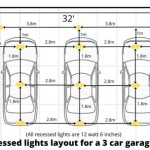How To Program A Chamberlain Garage Door Remote
Programming a Chamberlain garage door remote is a common requirement for many homeowners. Whether you've purchased a new remote, replaced the batteries, or simply need to resynchronize an existing remote, understanding the programming process is essential for convenient and reliable garage door operation. Chamberlain remotes are widely used and compatible with a variety of garage door opener models. This article provides a comprehensive guide to programming your Chamberlain garage door remote, covering various methods and troubleshooting tips.
Before initiating the programming process, it is crucial to identify the type of garage door opener you have and the specific model of the remote. Chamberlain manufactures a range of remotes that utilize different radio frequencies and encryption technologies. Knowing this information will ensure you select the correct programming procedure. Refer to your garage door opener's manual or the remote's packaging for model numbers and compatibility details. In many cases, the Chamberlain website offers support documentation and compatibility charts to assist in identification.
The programming process typically involves either using the "Learn" button on the garage door opener motor unit or entering a specific programming sequence using the remote itself. Older models may require setting DIP switches located inside the remote and the garage door opener. Newer models typically employ rolling code technology, which provides enhanced security by changing the access code with each use. Regardless of the technology, following the manufacturer's instructions accurately is critical for a successful programming outcome.
Locating and Understanding the "Learn" Button
The "Learn" button is a key element in programming many Chamberlain garage door remotes. It is typically located on the garage door opener motor unit, the box-shaped device mounted on the ceiling of your garage. The "Learn" button is often a small, colored button – yellow, orange, red, purple, or green, depending on the age and model of the garage door opener. Adjacent to the button, there might be an LED indicator that illuminates or flashes to signify that the unit is in learning mode.
It is crucial to consult your garage door opener's manual to pinpoint the precise location of the "Learn" button, as its placement can vary depending on the model. In some instances, the button may be recessed or hidden behind a light lens cover. Once located, familiarize yourself with the button's function. Pressing the button initiates a short window of time, usually 30 seconds, during which the garage door opener is receptive to receiving a signal from the remote. This is the period in which you must activate the remote to establish the connection.
The color of the "Learn" button often corresponds to the type of security system utilized by the garage door opener. For example, a yellow button indicates the use of Security+ 2.0, a rolling code technology. Understanding the color coding helps you determine the correct programming steps and confirms compatibility with your remote. Attempting to program a remote designed for a different security system will not be successful.
Safety precautions are paramount when working with the "Learn" button. Ensure that the garage door area is clear of obstructions and that no individuals or pets are in close proximity before initiating the programming process. Accidental activation of the garage door during programming could result in injury or damage. If you are uncomfortable working near electrical components, consider enlisting the assistance of a qualified technician.
Programming a Chamberlain Remote Using the "Learn" Button
Programming a Chamberlain remote using the "Learn" button is a straightforward process, but it requires adherence to a specific sequence of steps. First, ensure that the garage door is closed. This prevents accidental operation during the programming process and ensures a clear line of sight between the remote and the garage door opener.
Next, locate the "Learn" button on the garage door opener motor unit. Once located, press and release the "Learn" button. The LED indicator light adjacent to the button should illuminate or begin flashing, indicating that the unit is in learning mode. Remember that this learning mode typically lasts for only 30 seconds, so the subsequent steps must be performed promptly.
Within the 30-second window, take your Chamberlain remote and press the button you wish to use to operate the garage door. Hold the button down for a few seconds, then release it. The garage door opener should respond by clicking or the garage door may move slightly, confirming that it has received the signal from the remote.
In some cases, the programming process may require pressing the remote button multiple times. After the initial press, the manual might instruct you to press the remote button again after a brief pause. This allows the garage door opener to fully synchronize with the rolling code transmitted by the remote. Follow the instructions provided in your garage door opener's manual for the exact number of presses required.
After the programming process, test the remote by pressing the programmed button. The garage door should open or close smoothly. If the door does not respond, repeat the programming steps, ensuring that you are within range of the garage door opener and that the remote is functioning correctly (i.e., the batteries are fresh). If the issue persists, consult the troubleshooting section of your garage door opener's manual or contact Chamberlain customer support.
Programming Older Chamberlain Remotes with DIP Switches
Older Chamberlain garage door openers and remotes often utilize DIP switches for programming. DIP switches are small, physical switches located inside both the remote and the garage door opener motor unit. To program these remotes, you need to ensure that the DIP switch settings in the remote match the settings in the garage door opener.
First, locate the DIP switches in both the remote and the garage door opener. The location of these switches varies depending on the model, but they are typically found under a cover or behind a panel. You may need a small screwdriver to access the DIP switches. Once located, carefully examine the switch settings in the garage door opener. Note the position of each switch, whether it is in the "On," "Off," or "+" "-" position. Some models might use numerical markings (1 and 0) to represent these positions.
Next, open the Chamberlain remote and adjust its DIP switches to match the settings of the garage door opener. Use a small screwdriver or other suitable tool to carefully move the switches into the correct positions. Ensure that each switch is firmly seated in its designated position to ensure a reliable connection. Double-check your work to confirm that all settings are identical between the remote and the opener.
Once the DIP switches are correctly set, close the remote and test its functionality. Press the button on the remote and observe whether the garage door opens or closes. If the door does not respond, re-examine the DIP switch settings to ensure accuracy. Slight discrepancies in switch positioning can prevent the remote from functioning properly. If problems persist, consult the garage door opener's manual for troubleshooting guidance.
Programming with DIP switches requires meticulous attention to detail. It's recommended to take a photograph of the original DIP switch settings before making any changes. This ensures that you can easily revert to the original settings if necessary. If you are unsure about any step of the process, it is advisable to seek assistance from a qualified technician.
In closing, programming a Chamberlain garage door remote is a manageable task with the right information and a careful approach. Understanding the type of remote and the programming method required for your specific garage door opener is crucial for a successful outcome. Whether you are using the "Learn" button, a sequence of remote button presses, or DIP switches, following the manufacturer's instructions closely is essential. When in doubt, consult the manual or seek professional assistance to avoid damaging your equipment or causing personal injury.

Programming A Chamberlain Garage Door Opener Easy Steps

How To Program Chamberlain S Universal Remote Control Model Klik3u A Garage Door Opener

How To Program Chamberlain S 950estd And 953estd Remote Controls A Garage Door Opener

Programming A Chamberlain Garage Door Opener Easy Steps

How To Program A Remote For Chamberlain Liftmaster Craftsman Garage Door Opener Setup Process

How To Program A Universal Garage Door Opener Remote

How To Program The Chamberlain Klik5u Universal Remote Control

Programming A Chamberlain Garage Door Opener Easy Steps

How To Program A Garage Door Remote Change Battery Liftmaster Chamberlain

How To Program A Chamberlain Garage Door Or Gate Opener With Dip Switches Model Klik5u Bk2
Related Posts