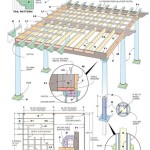Accessing Your Garage Door Code: A Comprehensive Guide
Accessing the garage door code is a fundamental aspect of home security and convenience. The garage door opener system, while designed for ease of use, relies on a complex interplay of radio frequencies and electronically stored codes. This article aims to provide a comprehensive understanding of how to access and, when necessary, reset or modify the code that controls your garage door. This information is critical for homeowners who have lost their remotes, moved into a new residence, or suspect unauthorized access to their garage.
Modern garage door openers use a variety of security measures to prevent unauthorized access. These measures include rolling codes, encryption, and limited transmission ranges. However, understanding the basic principles of how these systems work is essential for troubleshooting problems and maintaining the security of your garage.
The term "garage door code" can refer to several distinct elements, depending on the context. It can denote the physical DIP switches located inside older garage door openers and remotes, or it can more broadly refer to the electronically programmed code that modern openers and remotes use to communicate. Understanding the difference is crucial for accurately identifying the steps needed to access and manage your garage door system.
Understanding the Different Types of Garage Door Opener Codes
Garage door opener codes have evolved significantly over the years. Early models used a simple system of DIP switches, while contemporary systems employ sophisticated rolling code technology. Each type requires a different approach to accessing and managing the code.
DIP Switch Systems: Older garage door openers and remotes relied on a series of small switches, known as DIP switches, to set the garage door code. These switches are typically located inside the garage door opener motor unit and within the remote control. The position of these switches – either "on" or "off" – determines the code. To access the code, the homeowner would need to physically open the remote and the motor unit and observe the switch positions. Matching the switch positions on the remote to those on the motor unit would allow the remote to operate the garage door.
The vulnerability of DIP switch systems lies in their static nature. Once the code is set, it remains the same until manually changed. This makes them susceptible to code theft, as someone could potentially scan or guess the code and gain unauthorized access. Furthermore, the limited number of possible combinations (typically around 256) makes them relatively easy to brute-force.
Fixed Code Systems: Similar to DIP switch systems, fixed code systems use a predetermined numerical code that is transmitted each time the remote is activated. These codes are typically entered using buttons on the remote and programmed into the garage door opener's memory. While slightly more secure than DIP switches, fixed code systems still suffer from the same vulnerability to code theft, as the code remains constant.
Rolling Code Systems: Modern garage door openers utilize rolling code technology, also known as Security+ or similar proprietary names depending on the manufacturer. This system generates a new code each time the remote is used. The garage door opener and the remote use a complex algorithm to synchronize and predict the next valid code in the sequence. This significantly enhances security, as a captured code becomes useless after it has been used once.
Accessing the code in a rolling code system is not as straightforward as with DIP switches. There is no physical code to observe or copy. Instead, the process involves programming the remote to sync with the garage door opener. This is typically accomplished by pressing a "learn" button on the motor unit and then activating the remote.
Encrypted Systems: Some advanced garage door openers employ encryption technology to further enhance security. These systems use complex algorithms to scramble the transmitted code, making it even more difficult to intercept and decode. The process for programming these remotes is generally similar to that of rolling code systems, but the underlying technology provides a higher level of protection against unauthorized access.
Locating the Program Button and Learning Mode
For garage door openers that utilize rolling code or encrypted systems, accessing the code is not possible in the traditional sense. Instead, the user must initiate a "learning" or "programming" mode to synchronize the remote with the opener. This process involves locating the "learn" button on the garage door opener motor unit and following the manufacturer's instructions for pairing the remote.
Locating the Learn Button: The "learn" button is typically located on the garage door opener motor unit, often near the antenna or terminal strip. The button is usually labeled "Learn," "Program," or with a similar designation. It may be a small, colored button (often yellow, red, or purple) or a recessed button that requires a pointed object to press. The exact location and appearance of the learn button will vary depending on the make and model of the garage door opener.
Consult the garage door opener's user manual for the precise location of the learn button. If the manual is unavailable, a search on the manufacturer's website using the model number of the opener will likely provide access to a digital copy. Many manufacturers, such as Chamberlain, LiftMaster, and Genie, also offer online videos demonstrating the programming process for their various models.
Initiating Learning Mode: Once the learn button is located, follow these general steps to initiate learning mode:
- Ensure the garage door is closed.
- Press and release the learn button on the garage door opener motor unit. A small LED indicator light near the button will typically illuminate or begin to flash, indicating that the opener is in learning mode.
- Within 30 seconds of pressing the learn button, press and hold the button on the remote control that you wish to program.
- Release the remote button when the garage door opener lights flash or when the motor unit clicks. This indicates that the remote has been successfully programmed.
- Test the remote by pressing the programmed button. The garage door should open or close.
If the remote does not operate the garage door after following these steps, repeat the process. Ensure that the remote's batteries are fresh and that there are no obstructions interfering with the radio signal. If problems persist, consult the troubleshooting section of the garage door opener's user manual or contact a qualified garage door technician.
Troubleshooting Common Code Access Issues
Several common issues can arise when attempting to access or program garage door opener codes. These issues can range from simple user errors to more complex technical problems. Understanding these potential problems and their solutions can save time and frustration.
Dead Remote Batteries: A common cause of remote failure is depleted batteries. Replace the batteries in the remote with fresh ones of the correct type. Ensure the batteries are inserted with the correct polarity, as indicated by the markings inside the battery compartment. After replacing the batteries, attempt to program the remote to the garage door opener again.
Out of Range: The remote control may be out of range of the garage door opener. Try moving closer to the garage door when programming the remote. Ensure that there are no obstructions, such as metal objects or electronic devices, that could be interfering with the radio signal. Metal siding or foil-backed insulation can sometimes block radio signals.
Incorrect Programming Procedure: Following the correct programming procedure is crucial. Consult the garage door opener's user manual for the specific steps required for your model. Pay close attention to the timing of the button presses and releases. Some models may require pressing the learn button multiple times or holding it for a specific duration.
Limit Switch Problems: Limit switches are mechanisms that tell the garage door opener when the door has fully opened or closed. If these switches are improperly adjusted or malfunctioning, the garage door opener may not respond to the remote control. This can sometimes present as a programming issue. Inspect the limit switches for any signs of damage or misalignment. Consult the user manual for instructions on adjusting the limit switches. If the switches are damaged, they may need to be replaced.
Garage Door Opener Memory Full: Some garage door openers have a limited capacity for storing remote control codes. If the opener's memory is full, it may not be possible to program additional remotes. To resolve this, the user may need to clear the existing memory by pressing and holding the learn button for an extended period (typically 10-15 seconds). Consult the user manual for specific instructions on clearing the memory.
Interference from Other Devices: Radio frequency interference from other electronic devices can sometimes disrupt the signal between the remote control and the garage door opener. Common sources of interference include wireless routers, cordless phones, and other radio transmitters. Try temporarily turning off these devices to see if it resolves the problem. If interference is a recurring issue, consider relocating the garage door opener antenna or using a shielded antenna.
Faulty Garage Door Opener: In some cases, the garage door opener itself may be faulty. If none of the above solutions resolve the issue, the garage door opener may need to be repaired or replaced. Contact a qualified garage door technician for assistance in diagnosing and repairing the problem.
By understanding the different types of garage door opener codes, how to access the learning mode, and common troubleshooting steps, homeowners can effectively manage their garage door security and ensure the reliable operation of their garage door system. Understanding the system is paramount to safely programming and maintaining the garage door opener.

How To Reset Your Garage Door Code In A Few Easy Steps

Keep Your Home Safe With These 8 Garage Door Security Tips Doors By Nestor

Resetting Garage Door Code Guide Step By

How To Program The Garage Door Keypad Temporary Pin More

Tips For Changing Your Garage Door Opener Code

Quick Fixes For Garage Door Keypads

How To Change Liftmaster Garage Code A Step By Guide

How To Program A Garage Door Opener Your Car Easy Steps

Can Garage Door Openers Be Ed

How To Open A Garage Door Manually From The Outside Inside
Related Posts